How to Connect Transend with ALLDATA
Are you an ALLDATA user? Connecting your Transend account to ALLDATA is easy.
- Within your ALLDATA Manage Online account click "Suppliers" in the setup menu,
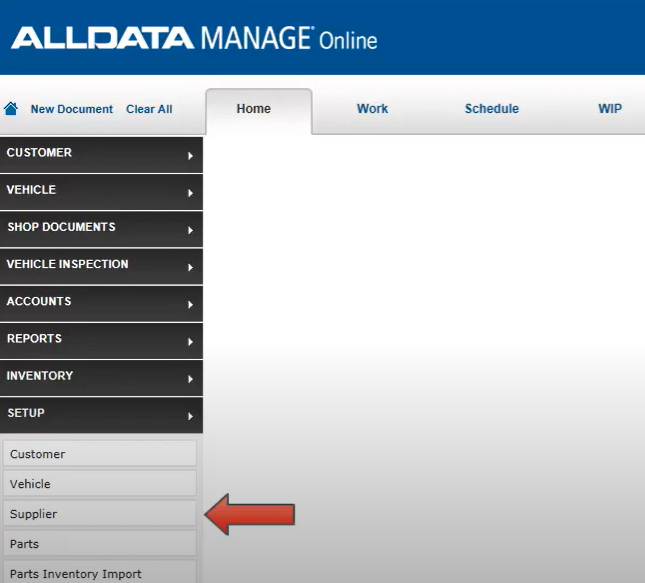
- Fill in as much information as you can to setup your supplier’s catalog, click "Update" to save
NOTE: you can input your own Supplier ID or allow the system to assign one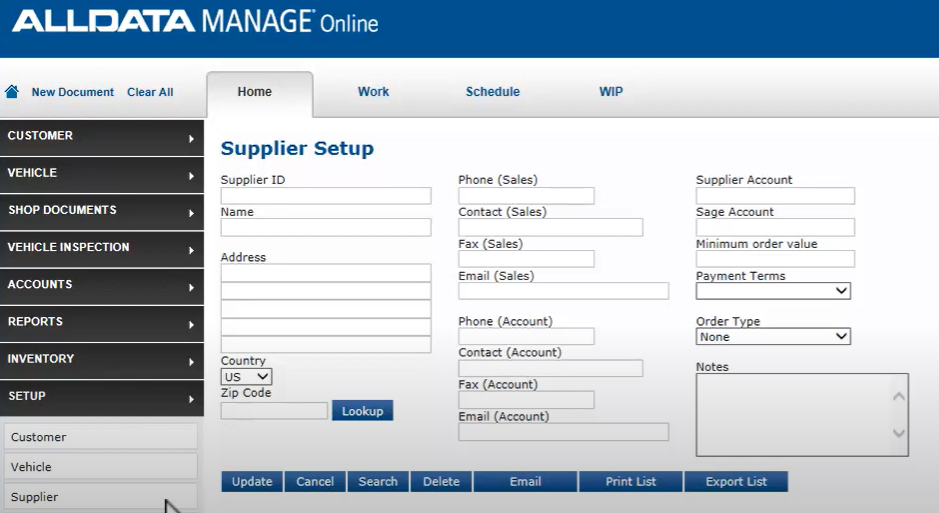
- Navigate to "User Options" and click "Catalog / E-Business"

- Input your Transend Username and Password, and select "Transtar" from the Select Supplier list to complete the setup

Need assistance? Contact Transend Support at support@transend.us
