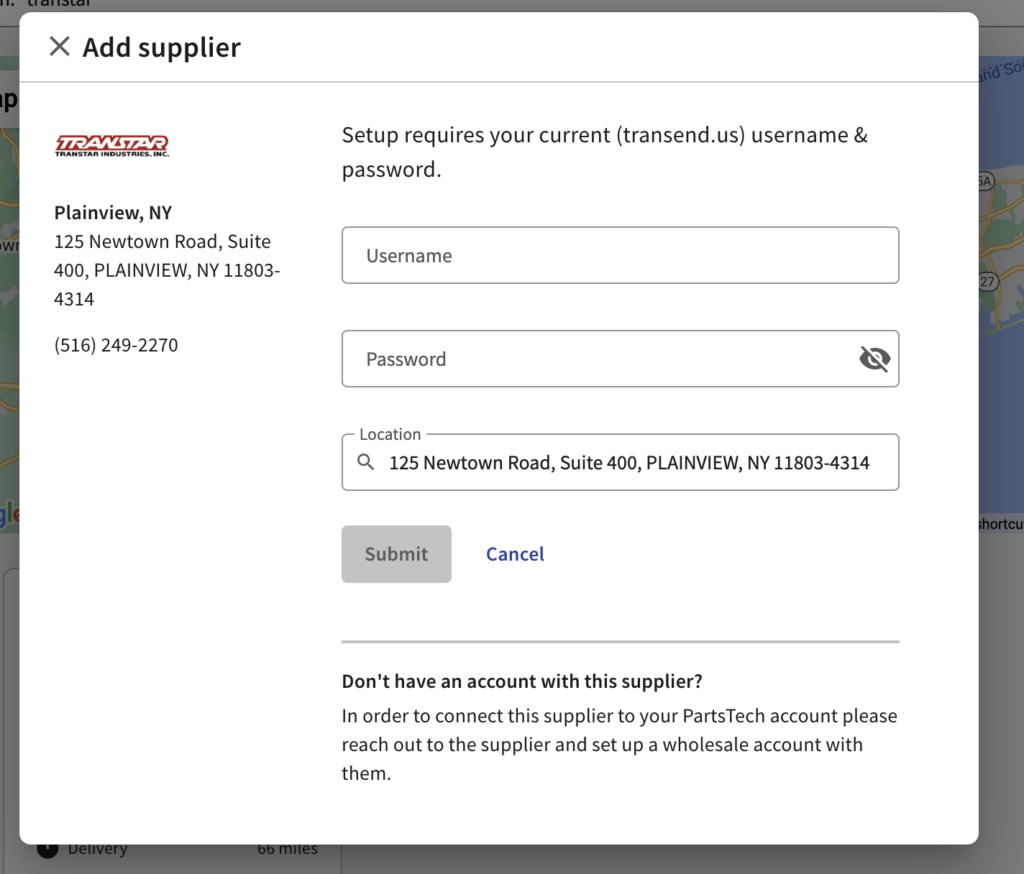How to Connect Transend with PartsTech
Do you use PartsTech to find and order your parts? It is easy to connect Transend to your PartsTech account.
-
Within your PartsTech account open the "My Suppliers" Tab and click the “+Add parts supplier” button to open the supplier map
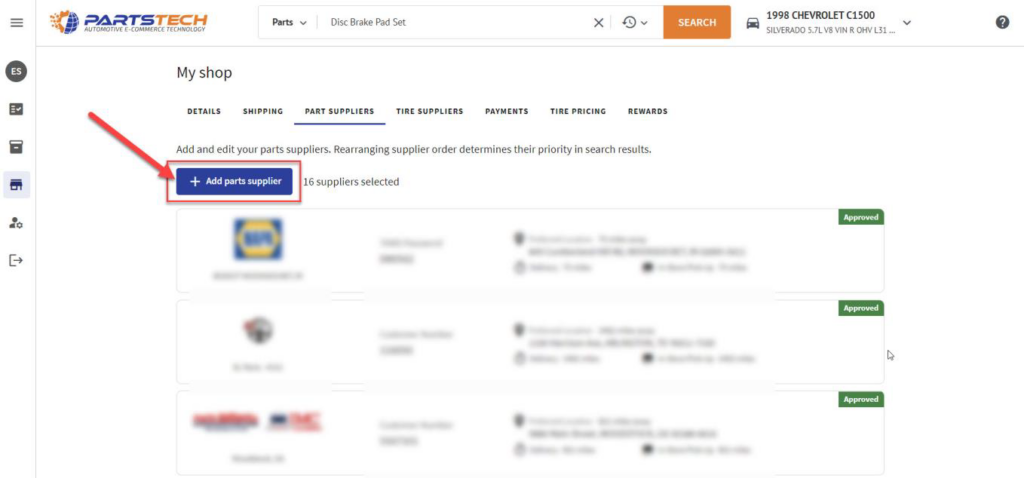
-
Use the Search Bar and Search for “Transtar” and click the “+” button
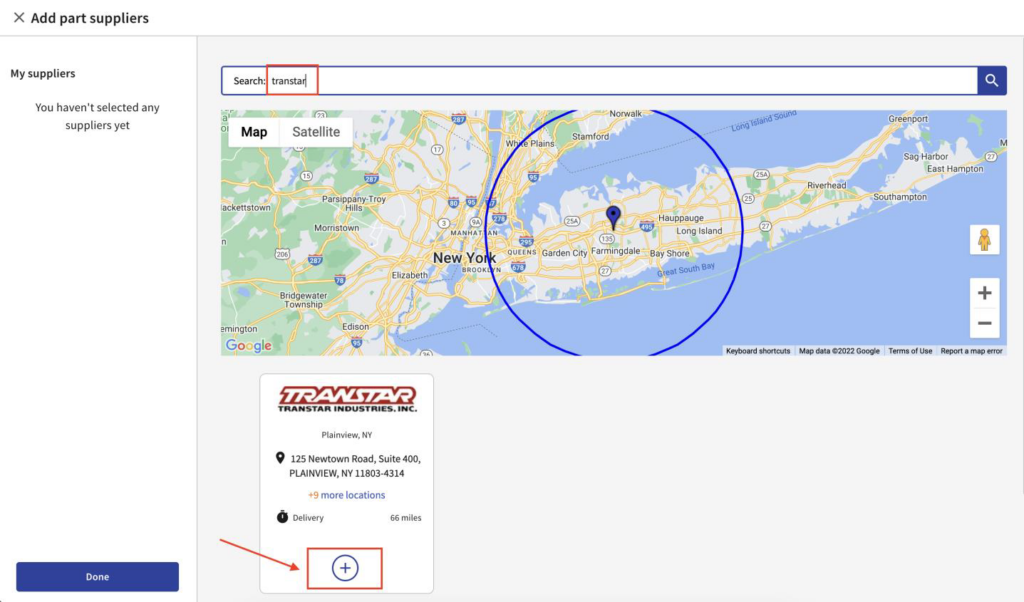
-
Enter Your Transend "Username" and "Password", click "Submit" to connect your account