How to Connect Transend with R.O.Writer
If R.O.Writer is the system you use no worries. Connecting your Transend account is easy.
- Open Configuration
- Within R.O.Writer click "Configuration menu" > "Parts" > "Suppliers"
- Select "Transtar" in the dropdown list
- Click "Add" in the Supplier Interfaces section
- Input your Transend "Username" and "Passowrd", input "transend.us" in the default URL and click "Save"
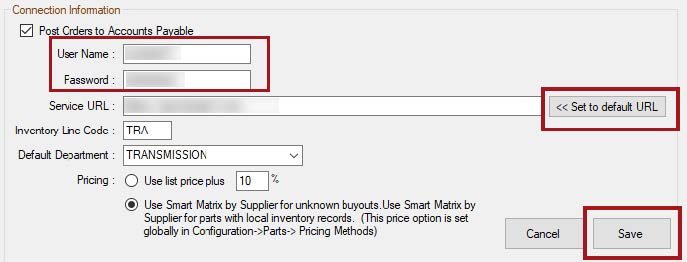
- You will now see "Transtar" on your Supplier Interface window
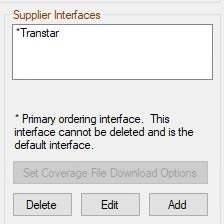
Need assistance? Contact Transend Support at support@transend.us
